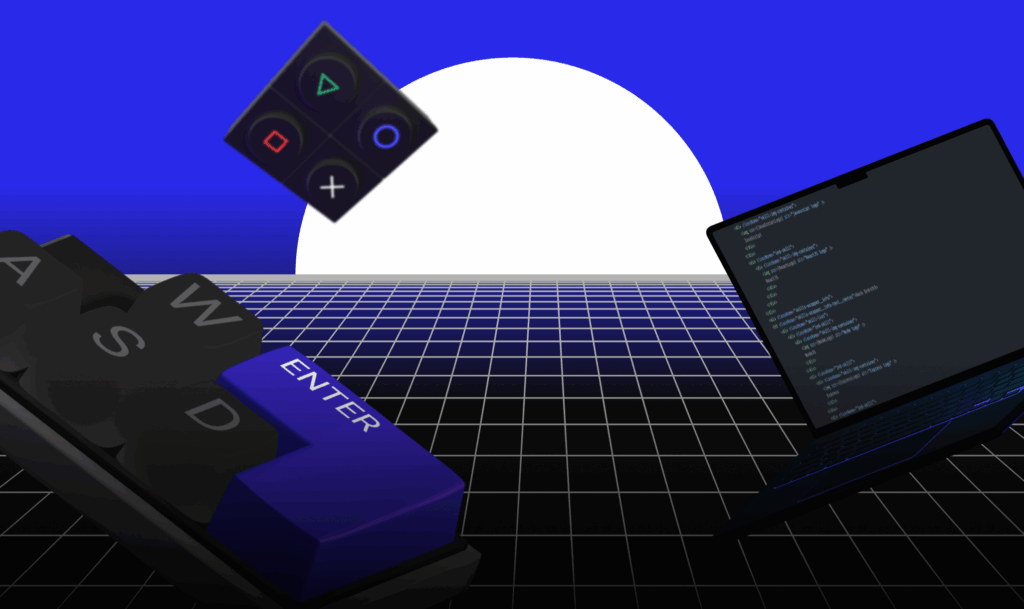This blog post was originally published at Qualcomm’s website. It is reprinted here with the permission of Qualcomm.
Developers today face increasing pressure to deliver intelligent features with tighter timelines, constrained resources, and heightened expectations for privacy, performance, and accuracy.
This article highlights real-world Edge AI applications already in production and mainstream use—providing actionable inspiration for building smarter, faster, and more efficient AI-powered experiences at the edge.
Edge AI is a Force Multiplier for Creativity, Security, and Productivity
Building AI-powered experiences has become a baseline expectation across nearly every software vertical. Whether you’re augmenting workflows in Microsoft Office, improving user experience in Chrome, or bringing automation to tools like Slack or Zoom, AI is working in the background to make things better.
Yet developers are often asked to deliver these capabilities with less: less time, fewer resources, and smaller infrastructure footprints. Adding to the challenge, many of today’s users expect responsiveness, security, and privacy as default, making cloud-only AI pipelines increasingly impractical.
That’s where Edge AI comes in.
By leveraging efficient models, optimized runtimes, and NPU-equipped hardware, teams can deploy intelligence directly on-device, reducing latency, minimizing cloud reliance, and maintaining tighter control over user data.
This article explores real-world applications and features already running in familiar tools to help inspire and surface opportunities where even incremental AI adoption can lead to significant impact.
The Enablers Behind Edge AI
Edge AI is made possible by the convergence of:
- Compact, efficient models that reduce compute and memory requirements (e.g., distilled transformer models, quantized diffusion models)
- Hardware acceleration through NPUs and hybrid CPU-GPU-NPU systems in platforms like Snapdragon
- Production-ready developer frameworks, such as ONNX Runtime, TensorFlow Lite, MLC LLM, and integrations with familiar tools like FFmpeg, VS Code, and Docker
When paired together, these tools empower developers to deliver AI capabilities that are fast, secure, and functional, without the need for continuous backend infrastructure.
Tools to Unlock Friction-Free Creative Expression
Here is how Edge AI is helping creative producers get their ideas in front of audiences with less manual effort.
The Djay Pro app brings live audio remixing to life by isolating vocals, drums, and bass in real-time, and on-device. By tapping into NPU acceleration, it eliminates the lag traditionally associated with server-based processing. This kind of feature enhancement is particularly useful in creative suites like Adobe Creative Cloud, where multiple applications might be used simultaneously for a single output.
Tools like Blender and GIMP are now incorporating local versions of Stable Diffusion, allowing creators to generate textures and imagery from prompts without leaving the application or uploading new data. This lowers friction for artists using local files from shared drives like OneDrive or Dropbox.
Pro tip: Quantized diffusion models can be integrated with rendering or editing pipelines through APIs or batch processing systems like FFmpeg.
Smarter Collaboration for Distributed Teams
Microsoft Teams now offloads virtual background rendering to the NPU, improving frame rate and battery life during long video calls. Zoom and Slack are also embedding on-device AI features like real-time transcription and smart summaries, minimizing delay and improving accessibility even in bandwidth-constrained settings.
With the advent of Copilot+ experiences on PCs enabled by Snapdragon, tools like Edge and Teams now feature local LLMs for capabilities like Recall, which intelligently indexes user activity for fast retrieval, without a persistent cloud connection.
Live translation applications are also evolving rapidly, helping distributed teams collaborate across language barriers in real time, even while offline.
These advancements are especially impactful in environments where secure, high-performance collaboration must span geographies and devices, from managed desktops to BYOD mobile workflows.
Curious? Learn more about how to run local language models with our DeepSeek on Snapdragon walkthrough.
A More Efficient Office Is a More Innovative Workplace
AI is no longer just an enhancement—it’s becoming a foundational layer of workplace productivity. And increasingly, it’s running locally.
Visual Studio and VS Code now support AI-assisted development through on-device code generation models. These tools provide real-time suggestions, refactoring support, and even bug detection—all without uploading source code to external servers. For developers working with proprietary IP, regulated data, or local-only repositories like GitHub Enterprise, this local-first approach ensures both efficiency and control.
Beyond IDEs, traditional office tools like Microsoft Word and Excel are also integrating on-device LLMs for document summarization, anomaly detection in financial models, and AI-generated content. These features can be deployed securely in Citrix and Intune-managed environments, offering IT departments greater flexibility to modernize workflows without compromising governance or compliance.
Qualcomm Technologies’ developer blog on porting AnythingLLM to run on the NPU for Windows on Snapdragon offers a clear example of how internal knowledge management tools can harness on-device LLMs for enterprise productivity, providing fast, secure access to company documents and processes directly on employee devices.
These capabilities open new opportunities for enterprises to deploy domain-specific LLMs, fine-tuned to internal knowledge bases, without relying on cloud infrastructure. Developers can adapt these techniques to build everything from AI-powered support agents to content generation utilities.
Data Privacy and Security as an Immutable Standard
Modern security software—including solutions from McAfee, Symantec, and VMware Carbon Black—use local AI to identify deepfakes and malicious media before it can propagate. These models run efficiently on the NPU and can be deployed across endpoint security platforms.
Data privacy remains a top concern. Lightweight LLMs from providers like Dynamo AI have been embedded directly into enterprise apps to scan and redact personally identifiable information before it enters storage or cloud inference. This feature is especially relevant for tools handling confidential content, such as Slack, Outlook, or internal CRM systems.
Integration tip: These guardrails can be paired with virtualization tools like Citrix or VMware Horizon to enable secure, distributed work environments.
Edge AI and Everyday Media
From Netflix optimizing adaptive streaming, to Hulu and Instagram implementing smarter encoding and content moderation systems, AI at the edge plays a growing role in consumer entertainment. These capabilities depend on tools like FFmpeg accelerated with NPU-backed compute, and benefit from reduced round-trip latency when inference is kept local.
Similarly, mobile apps for platforms like Facebook increasingly use device-resident models to drive personalization, translation, and camera effects—all areas where Edge AI boosts speed and responsiveness.
What Will You Build Now?
The applications highlighted here reflect real-world innovations that developers can replicate—or iterate on—with the right toolkits. Whether your focus is performance tuning, smarter UX, or better privacy control, Edge AI opens the door to powerful new capabilities.
How Snapdragon Can Help:
Many of the above use cases are enabled by Snapdragon platforms, which integrate:
- Qualcomm Hexagon NPUs purpose-built for efficient inferencing
- Balanced compute orchestration across CPU, GPU, and NPU
- Energy-aware design that supports sustained workloads in thin and light systems
Are you already working on something exciting, or have a question about Edge AI implementation? Our developer ecosystem includes tools, tutorials, and ready-to-run examples that help teams get started quickly.
Join our developer Discord to connect with peers, share your project, or get help moving from concept to deployment.
FAQ
Q: What’s the best approach for integrating language translation in offline collaboration apps (e.g. Teams)?
A: Lightweight translation models, such as distilled transformer-based architectures, can be fine-tuned for domain-specific communication and run via frameworks like TensorFlow Lite or ONNX. Batch or streaming inference modes can be selected based on use case constraints.
Q: Can I use Stable Diffusion on-device in a production pipeline without an external GPU?
A: Yes. With quantized versions of Stable Diffusion and optimized runtimes like ONNX Runtime or MLC LLM, you can deploy these models on Snapdragon-powered devices using the integrated NPU. This enables real-time image generation in apps like GIMP or Blender without relying on cloud resources.
Q: What models work best for on-device anomaly detection in spreadsheets or business apps?
A: Tree-based models, lightweight RNNs, or fine-tuned LLMs can be quantized and deployed locally for anomaly detection. Integration into apps like Excel is feasible with local inference engines and supported runtimes on managed environments like Intune or Citrix.